Dreaming of setting up your own Professional Recording Studio? Cool! Recording bands, producing podcasts, or making killer sound effects - whatever you're doing, the right equipment is step number one. It might seem like a mountain of gear at first, but let's get priorities straight. I've been around studios for years, from small home setups to big commercial rooms, so I know exactly what you actually need to produce serious, professional-sounding results.

Let's cut to the chase: a recording studio is more than a room and a computer. It's a specially designed space for recording, mixing, and mastering audio. That means it must be acoustically treated to prevent unwanted noise and reflections, and equipped with specialized hardware and software to translate performances into high-quality recordings. It's where technology meets creativity.
These are the basics, the foundation of any recording setup.

The microphone is your primary sound-picking-up device – where the magic begins. You'll likely need more than one type because no single mic is perfect for everything:
Having a versatile microphone collection is key.

An audio interface is the bridge between your analog audio signals (from mics and instruments) and your digital computer world. It converts analog audio into digital data your computer can understand, and vice-versa for playback. Key things to look for are the number and type of inputs/outputs (mic preamps, line inputs, instrument inputs), sound quality (look for good A/D and D/A converters and clean preamps), and low latency (delay).
Studio monitors are not your average hi-fi speakers. They are designed to provide a flat, accurate, and uncolored representation of your audio. This honesty is crucial for making good mixing decisions because if your speakers are hyping certain frequencies, your mixes won't translate well to other playback systems. Get the best you can afford and learn them well in your treated room. Nearfield monitors (designed to be listened to up close) are common for most project and professional studios.
While many tasks can be done "in the box" (inside the computer), hardware mixers and controllers still have their place.
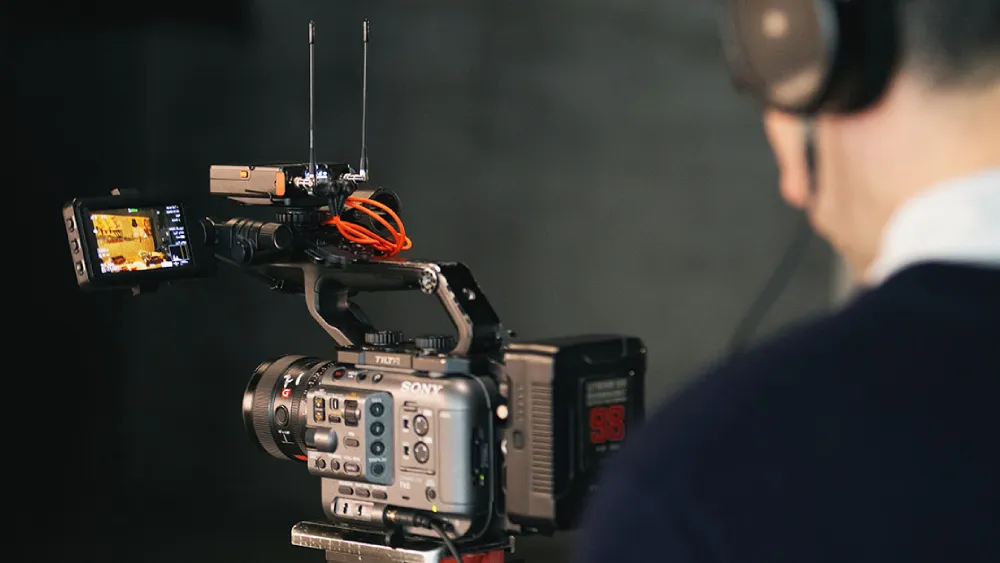
For many modern studios, especially smaller ones, a high-quality audio interface with enough inputs might negate the need for a large separate mixer, as mixing is done primarily within the DAW.
If you're working with virtual instruments, synthesizers, or samplers in your DAW, a MIDI controller is a must. These usually come in keyboard form (from 25 keys up to 88) and allow you to play and record MIDI data. Many also have faders, knobs, and drum pads that can be mapped to control parameters in your software, giving you a more hands-on approach to digital music creation.
This stuff might not be glamorous, but it's absolutely vital for a functioning studio. You'll need a good stock of quality XLR cables for microphones, TRS/TS cables for instruments and line-level gear, sturdy microphone stands (boom stands are versatile), pop filters for vocals (to reduce plosive sounds), and good quality headphones (both closed-back for tracking and open-back for mixing reference). Don't skimp here – bad cables can cause noise and signal loss!
Your Digital Audio Workstation (DAW) is the software mothership. Popular choices include Pro Tools, Logic Pro X, Ableton Live, Cubase, Studio One, and Reaper. This is where you'll record, edit, mix, and master your audio.
Beyond the DAW, you'll want a collection of plugins:
This is often overlooked but is CRITICAL for professional results. An untreated room can ruin even the best recordings.
Acoustic treatment deals with controlling sound reflections within your room. This involves using materials like:
Proper treatment makes your room sound more accurate, allowing you to hear what you're actually recording and mixing.
Soundproofing is about preventing sound from entering or leaving your room. This is much harder and often more expensive than acoustic treatment. Simple tips include:
For many home studios, perfect soundproofing is impractical, so focusing on good acoustic treatment and minimizing external noise during recording is often the most realistic approach.

Building a studio can range from a few hundred to tens of thousands, or more! Be frugal. Invest in a good computer, audio interface, one or two all-around microphones, good monitors, and 'phones. You can always upgrade and add more stuff later as you get better and your needs change. Buy used gear save you some money.
Learning to construct a studio is an ongoing process. Learn, experiment, and adapt your environment and workflow ongoing.
When choosing microphones, if you need flexibility or mobility, manufacturers like Saramonic offer a good set of products. They make various types of microphones, from lavalier mics and shotgun mics to wireless mic systems that can prove very convenient when recording dialogue, interviews, or situations where cables are not convenient.
Building a professional recording studio is a thrilling experience. It requires careful planning, wise choices on equipment, and commitment to understanding the principles of sound. With good equipment and proper information, you can create wonderful audio works directly from your very own room.